紅外燈調(diào)光器電路
Memorizing the remote controller keys |
If you have chosen which remote controller keys will be used as controlling keys, we can start with memorizing process. Press and hold button until lights go 3 times to maximum. After that, light will turn OFF, and that is indication of successful entering “memorizing the remote controller keys” mode, then you can release button. In the next 5 seconds, you must press the first key on remote controller, if you do, lights will blink several times. After that, you must press the second remote controller key, if you do, lights will also blink several times. That’s all, memorizing process is finished.
You can change the assigned remote controller keys when you wish. After powering down the Ir LightDimmer, it will keep in memory these remote controller keys, so you don’t have to memorizing remote controller keys again when the device powers up.
Instructions |
| ||||||||||||||||
You must be careful when you connect IrLightDimmer to electrical wire, so you must break fuse switches of your lights. All connections must be like in my schematic, otherwise device will definitive burn out.
If you have IrLightDimmer mounted and connected and you want to change your lights, you must break fuse switches because there is risk of electric shock.
DIY機(jī)械鍵盤相關(guān)社區(qū):機(jī)械鍵盤DIY
相關(guān)推薦
技術(shù)專區(qū)
- FPGA
- DSP
- MCU
- 示波器
- 步進(jìn)電機(jī)
- Zigbee
- LabVIEW
- Arduino
- RFID
- NFC
- STM32
- Protel
- GPS
- MSP430
- Multisim
- 濾波器
- CAN總線
- 開關(guān)電源
- 單片機(jī)
- PCB
- USB
- ARM
- CPLD
- 連接器
- MEMS
- CMOS
- MIPS
- EMC
- EDA
- ROM
- 陀螺儀
- VHDL
- 比較器
- Verilog
- 穩(wěn)壓電源
- RAM
- AVR
- 傳感器
- 可控硅
- IGBT
- 嵌入式開發(fā)
- 逆變器
- Quartus
- RS-232
- Cyclone
- 電位器
- 電機(jī)控制
- 藍(lán)牙
- PLC
- PWM
- 汽車電子
- 轉(zhuǎn)換器
- 電源管理
- 信號(hào)放大器



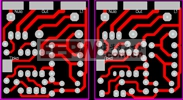
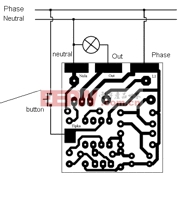
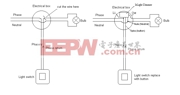


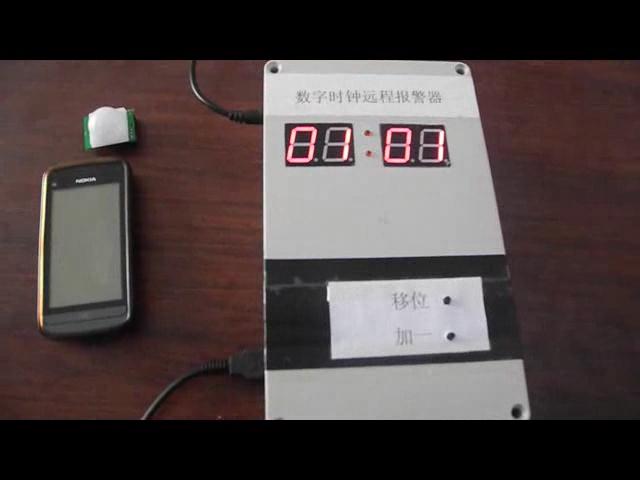
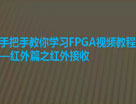

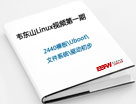


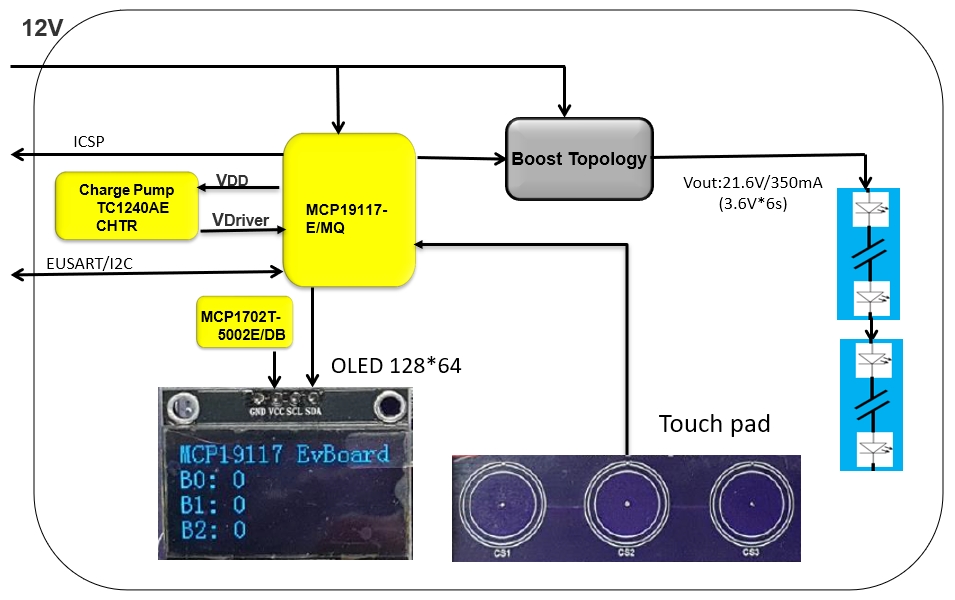
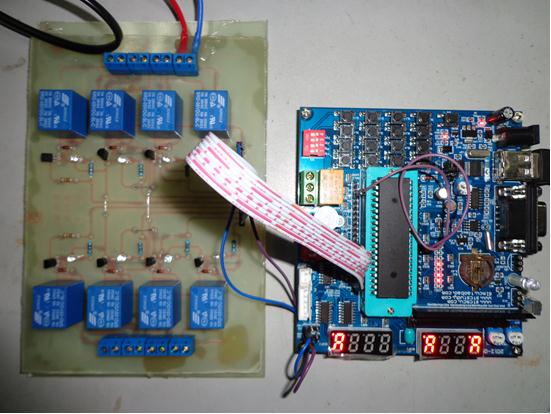

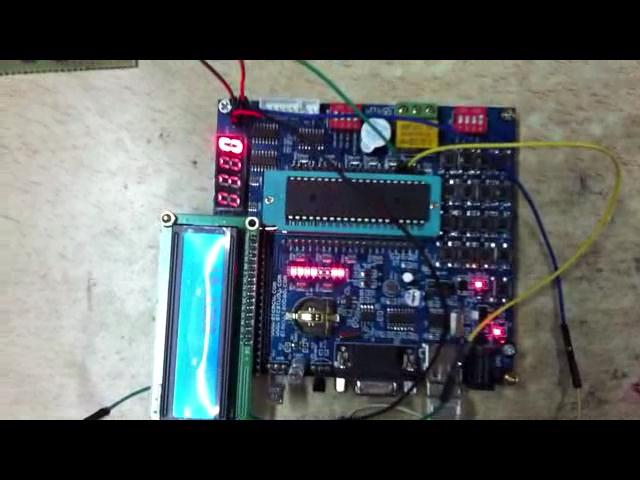
評(píng)論